v1.0.6 has now officially been released in Google Play. It’s also available for direct download. You can download the source code here.
It’s been an extraordinary ride so far.
What started as a project to livestream local Sonoma County rock concerts with a dedicated hardware setup has morphed into something so much more than that. What’s even more exciting is that we’re still in our infancy and there’s a lot to look forward to.
Sometimes I feel as though ideas that stem from this solid foundation are streamed directly to my brain from some glorious Icecast server in the sky. One challenge of mine has been to organize and manifest these ideas into reality. One leg of this project will start very soon and I am more excited about it than you can imagine. More on that later.
My (very) small team has worked with me and these ideas, and what has been accomplished so far is nothing short of inspiring. To think that the three of us, whom I’ve never met in real life, have been able to coordinate all of this is just awesome. It really hits home how so many open source software projects work; how random people can meet and work hard online to create software together, and in the meantime forge friendships that are just as meaningful as ones in the physical world. In fact, it reminds me of an article I read just yesterday about online gamers who met in real life at the bedside of a terminally-ill friend. The world is rapidly changing and the way people interact with each other is, too. So many things that people traditionally do in the physical world are being “ported” to the digital world. Working, shopping, socializing, creating, sharing..it’s crazy. I am excited that Cool Mic is even a tiny part of this transformation.
I’m incredibly excited moving forward. There’s a lot planned for the future so stay tuned for updates.
Cheers, Jordan