Hi all, Happy New Year! Here’s a quick status update from the Cool Mic team:
- Matomo Analytics (website statistics software) has been installed. There’s a widget on the lower right corner of the site where you can opt out of our ability to count you as one of our visitors. (Please note that we don’t share this (or any of your) information with any third party.)
- We’ve been in discussion (and have had a bit of development) for a new version of Cool Mic. Expect further updates soon, we’re excited to offer it.
Thank you for using Cool Mic, we appreciate you!