Wow, it’s been a while! A lot has been happening in the Cool Mic world and I hope to excite you as much as we have been in the past couple of months with this update.
Our development team has made a lot of improvements to the Cool Mic source code. It is taking a bit longer than expected but we ensure it will be well worth the wait. We are building this project with an incredibly solid and capable foundation to where future enhancements will be super easy to implement. In addition to that, mitigating bugs and issues will be streamlined as more people start using it on the wide array of Android devices out there. We’ve also got some surprise “bonus features” (see below) that have been thrown in just for fun! The future of this project is looking very good and we expect once it hits the Google Play Store, for it to be very widely used.
The VU meter code has been implemented. This means livestreamers get visual feedback for how loud or soft their streaming audio is. This is important for controlling the quality of the audio listeners will hear. There’s even a setting to control the update interval of the meter itself, taking battery consumption into consideration and making it easier to use Cool Mic on low-power devices.
A current listener count has been implemented. Now livestreamers will know how many people are listening to them! An additional perk of this is a Max Listener count, which records the highest number of listeners during your livestream.
The development team has surprised us all with some additional features that weren’t even in the original Kickstarter goal. Some of these features are spontaneous ideas that came to mind while working on the primary feature set. We feel these features will add even more value to Cool Mic moving forward:
+ QR code scanner: Automagically configure Cool Mic settings with a QR code! For novice users that aren’t familiar with configuring certain things like servers, audio samplerate, etc.. a QR code (for example, generated by an Icecast server admin) will allow just about anybody to get started with livestreaming. Just select “Settings -> QR Code Scan” and scan the QR code with your device’s camera.
+ Permission Check: Check current Android permissions against Cool Mic. You know when you install an app and it informs you what permissions are needed by the app (for Cool Mic, this would be things like access to the device’s microphone)? Well, some flavors of Android can revoke permissions after an app is installed. This feature will ensure any permissions needed by Cool Mic haven’t been revoked by Android. It is a very useful troubleshooting tool if things aren’t working as expected.
+ Load CoolMic Test Server Data: This is an Icecast server configuration that points directly at Cool Mic’s public test livestreaming server. If you’re unable to stream to your configured Icecast server, use this known good configuration to test your livestream. Once you’ve started your livestream you can listen to it from this page: https://coolmic.net/livestream/
In addition to all of these features, user interface improvements have been made such as the settings menu now being consolidated and much easier to navigate. Next up is to implement the much-anticipated Opus audio support. We are also working furiously on SSL/TLS support. We have run into a roadblock implementing this as some specifics involving Android support for TLS and encryption certificates in general for apps are not very well implemented. We are confident we’ll be able to get around this and make it easy to encrypt both sending and receiving ends of Cool Mic livestreams.
Thank you for reading! As always, visit https://coolmic.net/ for more updates and news. For those who want to keep in more intimate touch with the development process, we’ve set up 2 mailing lists, one for Cool Mic users and another for Cool Mic developers around the world. Please visit the following links to subscribe to these lists:
Cool Mic User List: https://lists.logicalnetworking.net/listinfo/coolmic-user
Cool Mic Development List: https://lists.logicalnetworking.net/listinfo/coolmic-dev
We’re always on IRC as well! Come and hang out in the #CoolMic chat room with us. The easiest way to join is here: https://webchat.freenode.net/
More updates to come soon! Once again, the growing Cool Mic team sincerely thanks you for being a part of the livestreaming revolution!
Cheers, Jordan